
Best Sellers
-
PPnest SolarCam P1 Pro
Regular price $129.00 USDRegular priceUnit price / per$129.00 USDSale price $129.00 USD -
PPnest SolarCam P1
Regular price $129.00 USDRegular priceUnit price / per$129.00 USDSale price $129.00 USD -
PPnest Indoor Pan & Tilt Camera A1
Regular price $79.00 USDRegular priceUnit price / per$79.00 USDSale price $79.00 USD -
Solar Security Camera Outdoor Wireless, 2K Color Night Vision, Battery Powered PIR Motion Detection,2.4GHz WiFi Cameras for Home Surveillance, Light and Sound Alarm, 2-Way Audio
Regular price $199.00 USDRegular priceUnit price / per$199.00 USDSale price $199.00 USD
Outdoor Camera

PPnest SolarCam P1 Pro
PPnest SolarCam P1
Smart Lock
PPnest Smart Lock L1
PPnest Smart Lock L2


Solar Security Camera Outdoor Wireless, 2K Color Night Vision, Battery Powered PIR Motion Detection,2.4GHz WiFi Cameras for Home Surveillance, Light and Sound Alarm, 2-Way Audio
Share



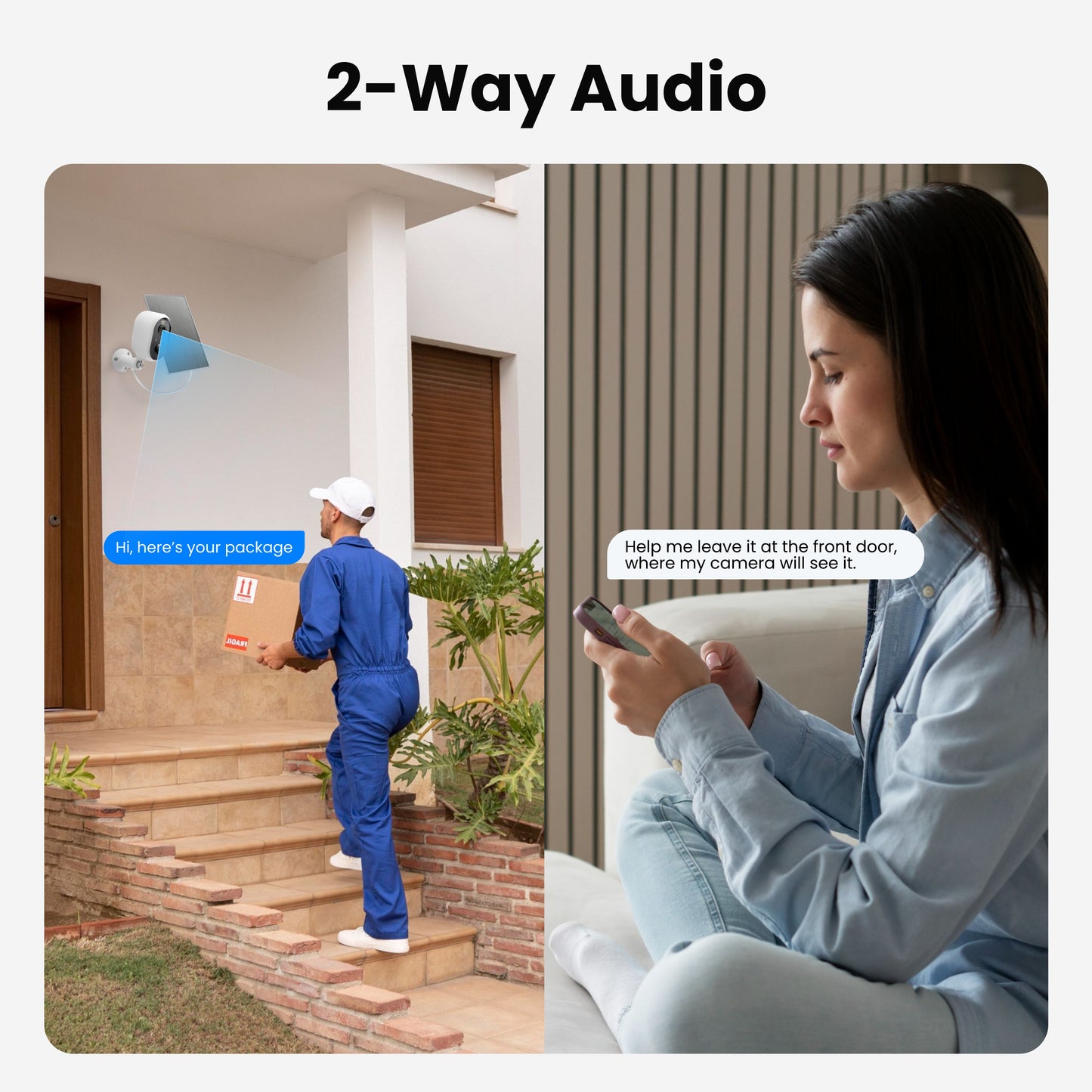
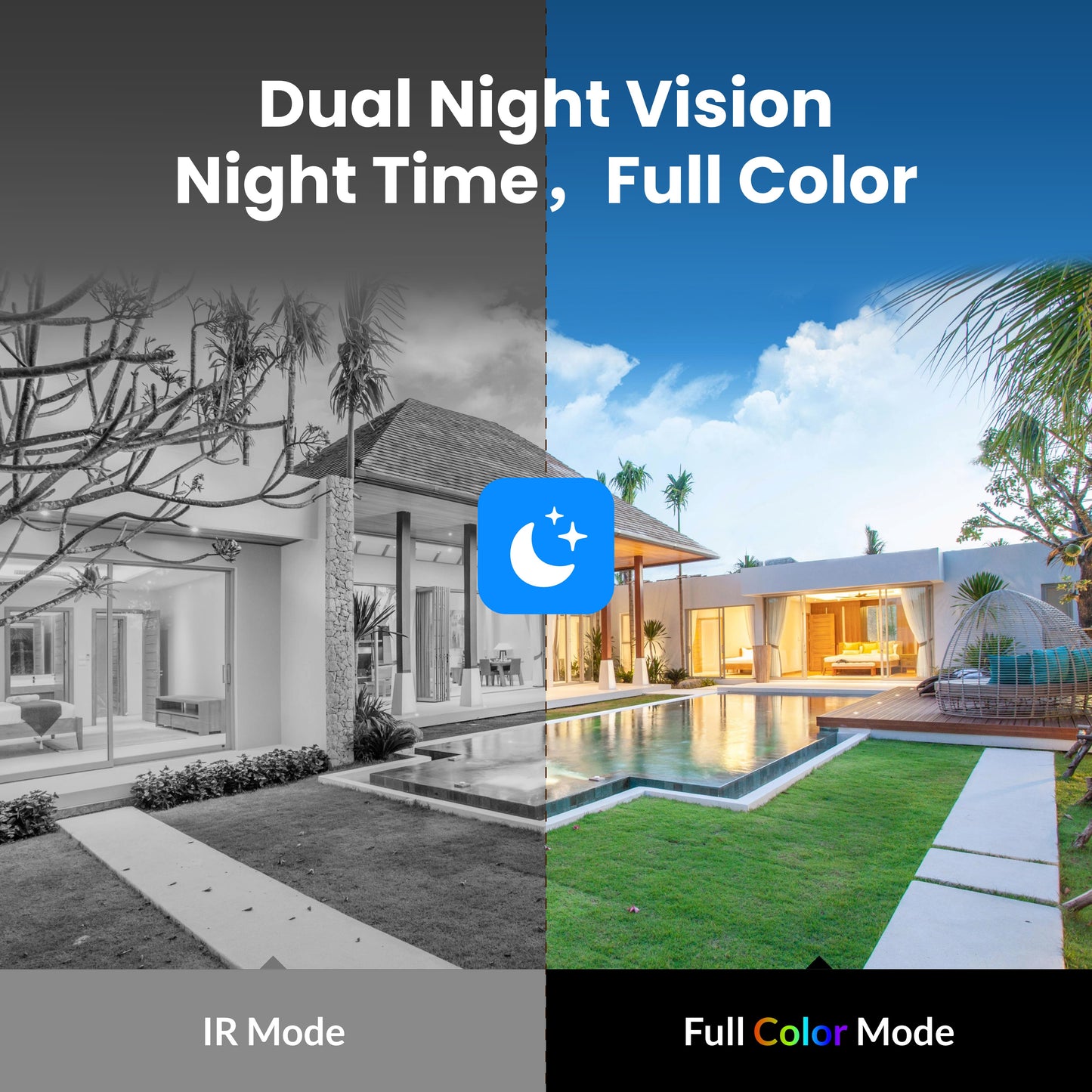



PPnest Smart Video Doorbell D1
Share


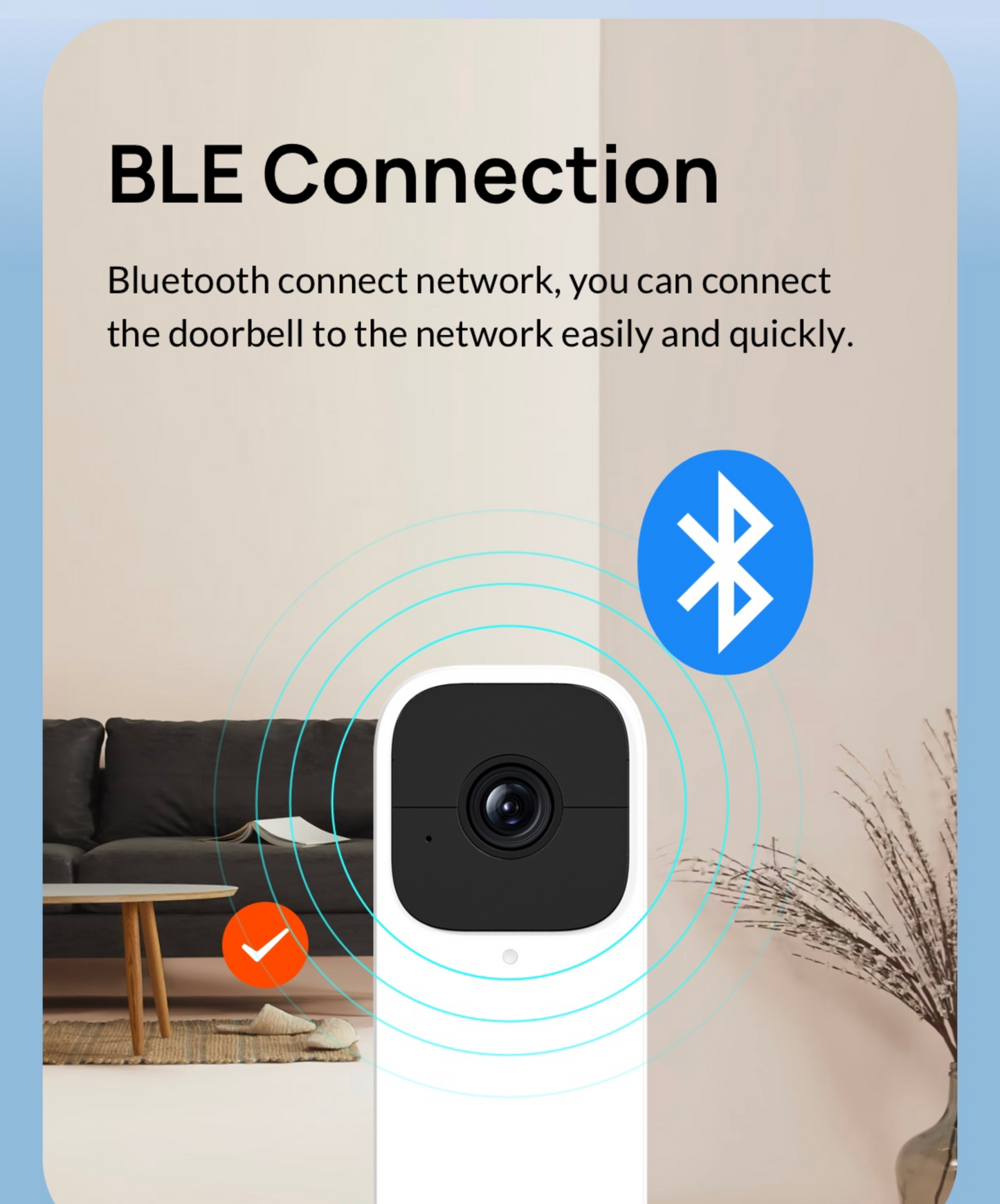
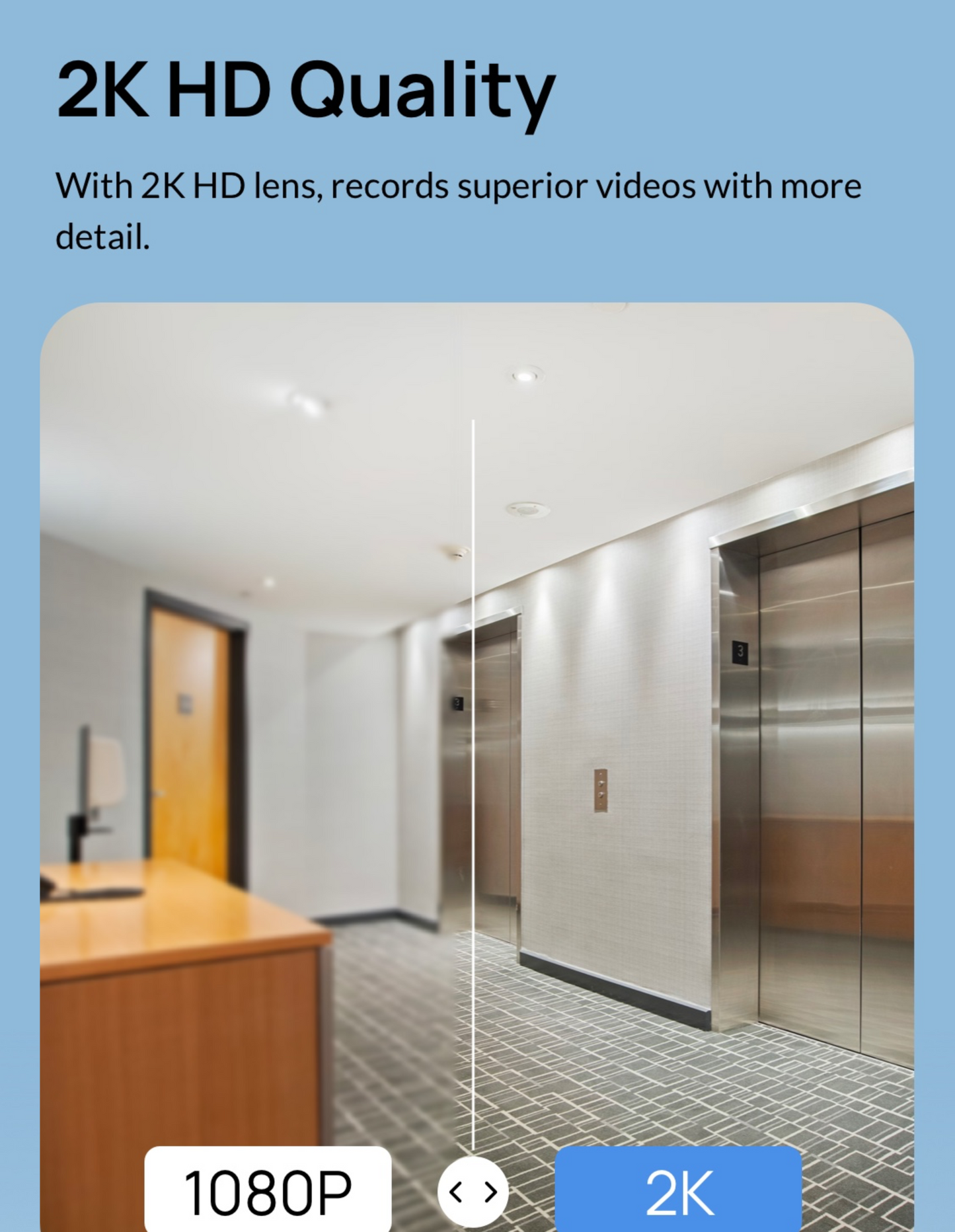

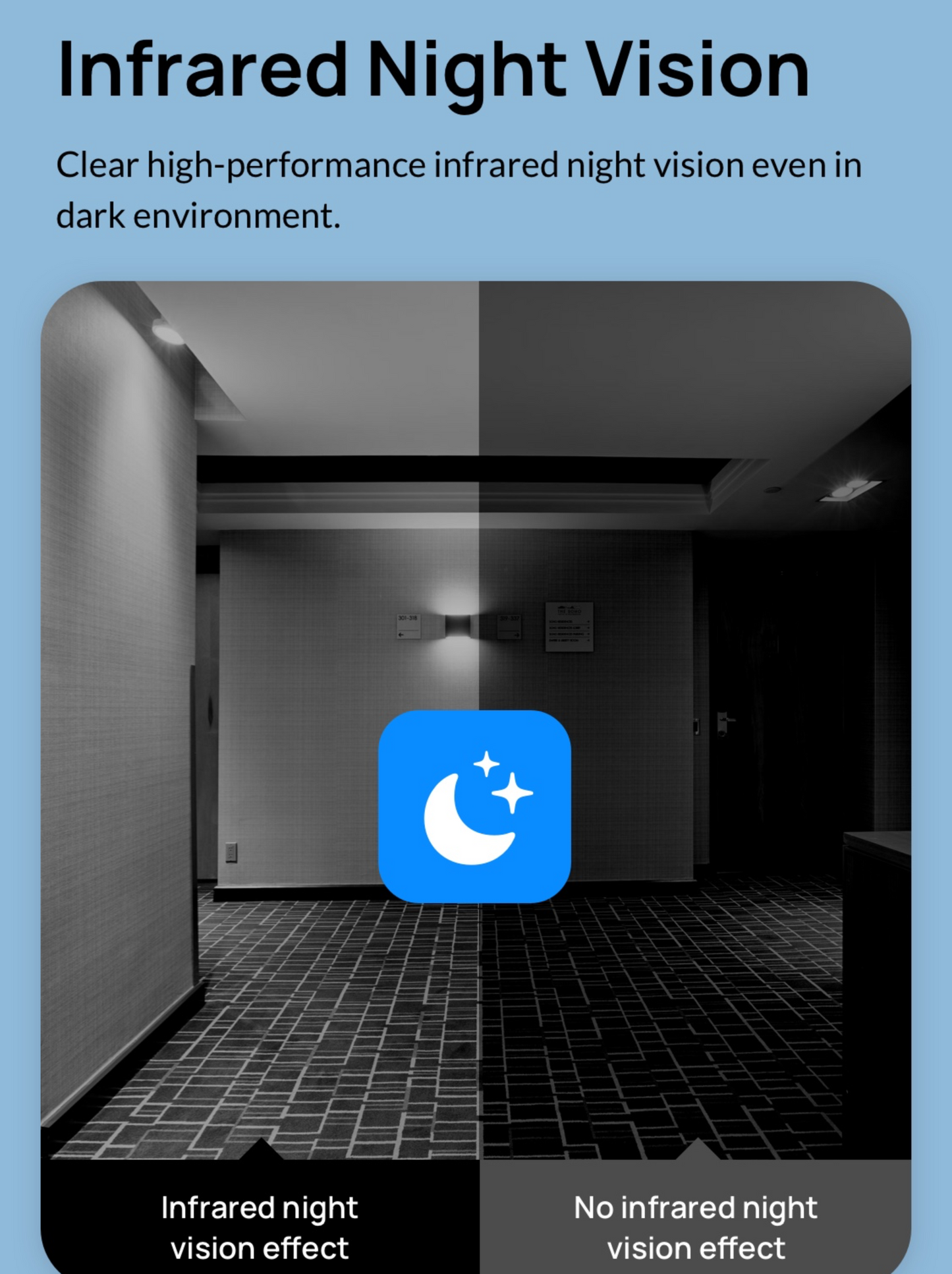
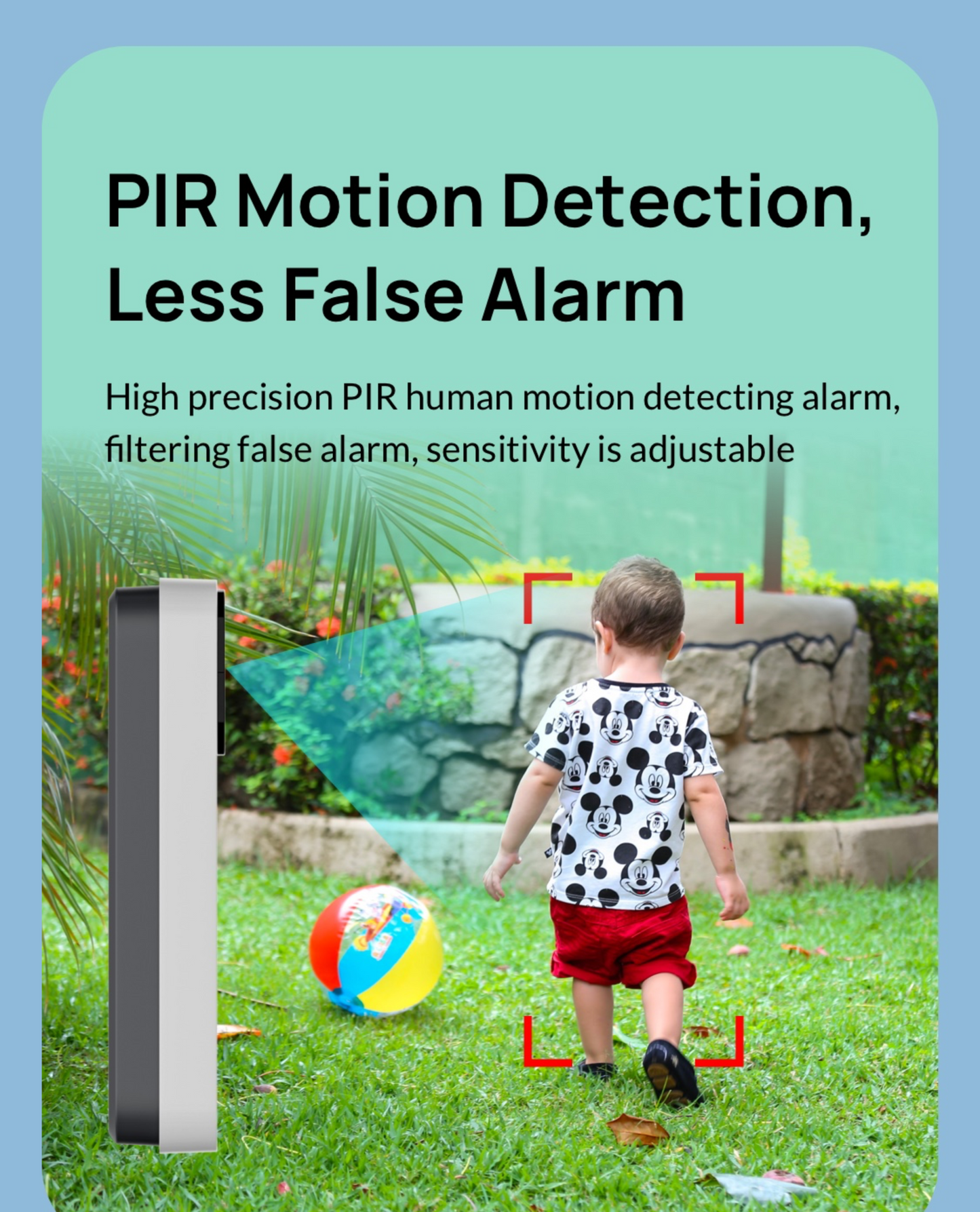

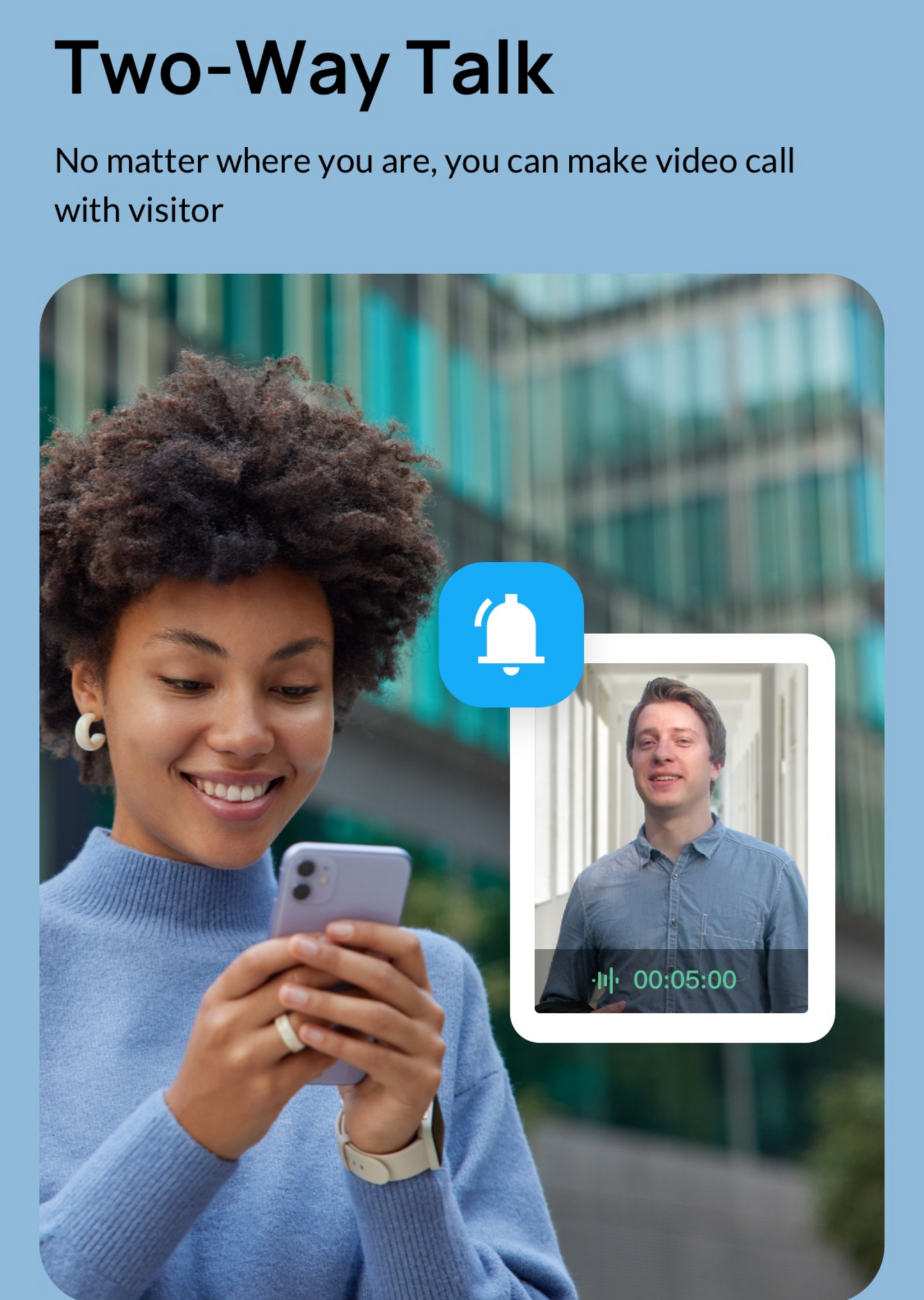
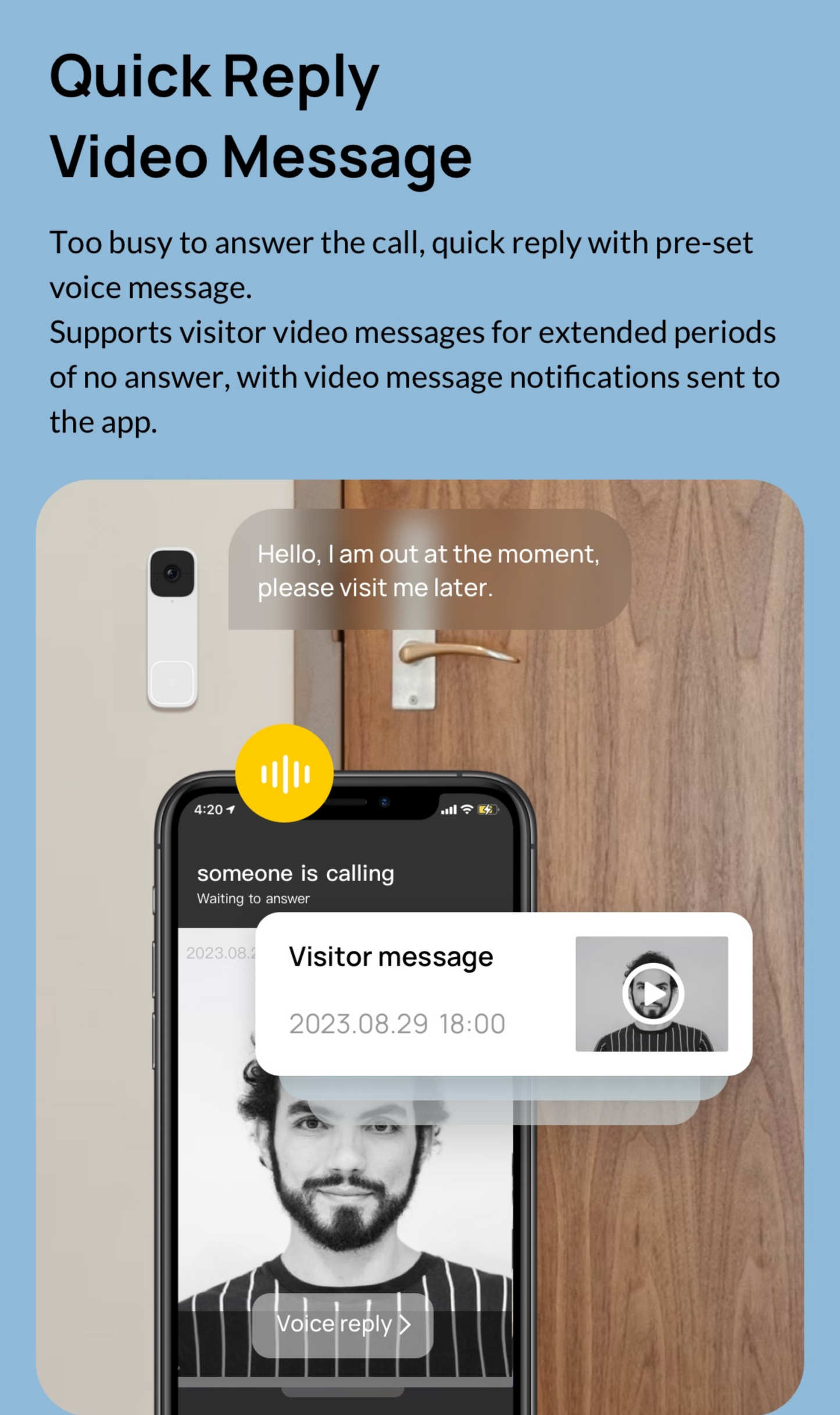
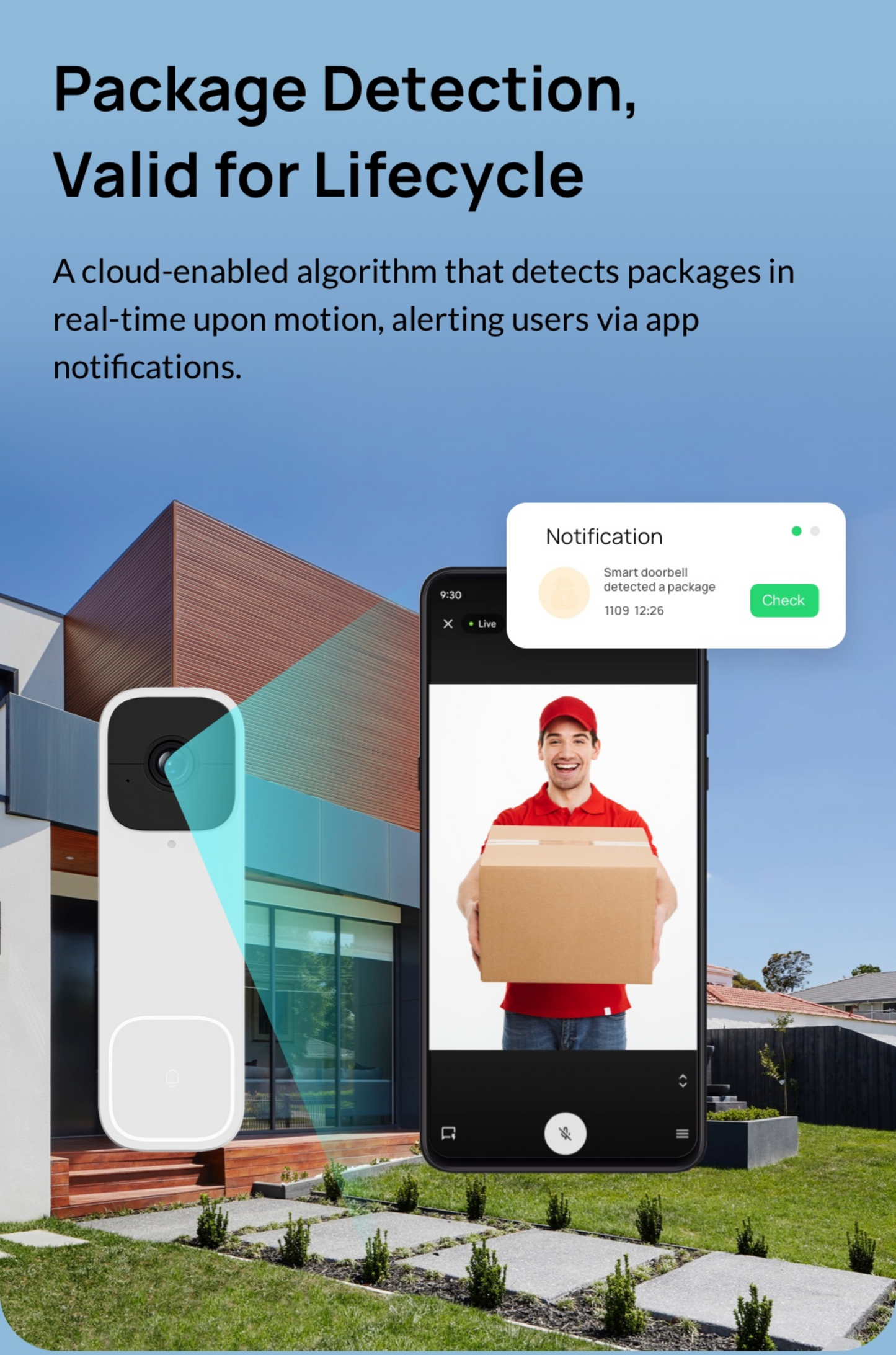

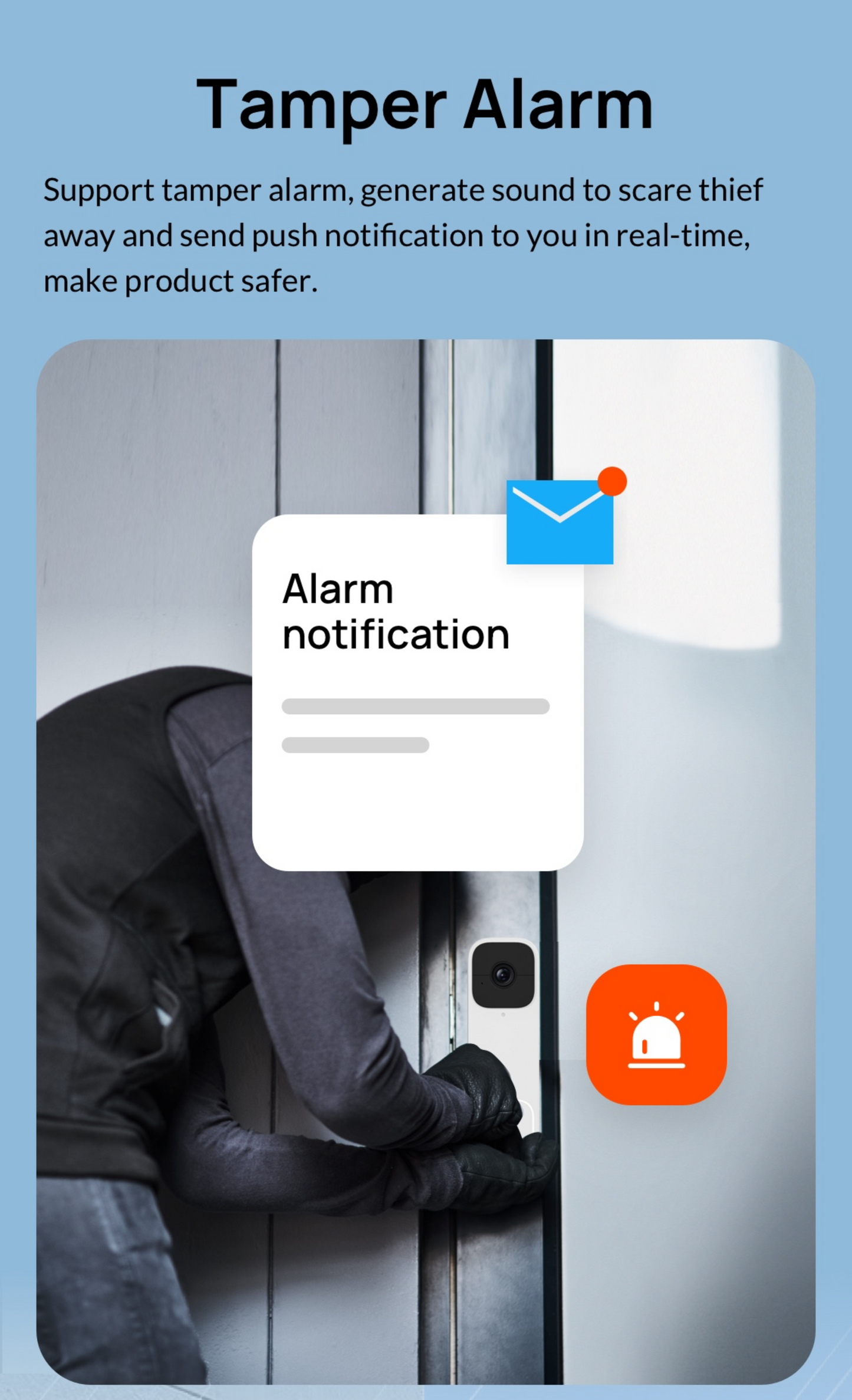

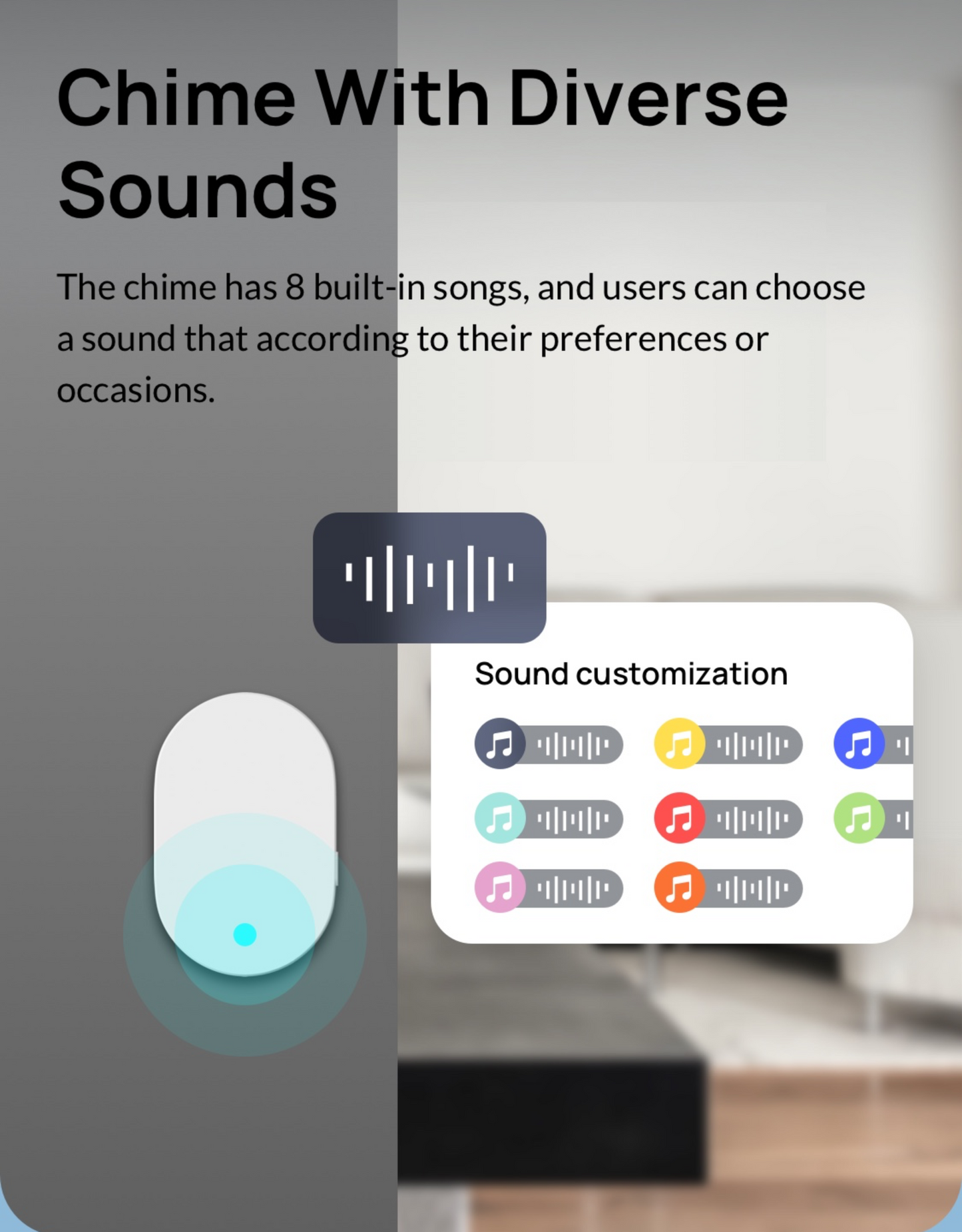

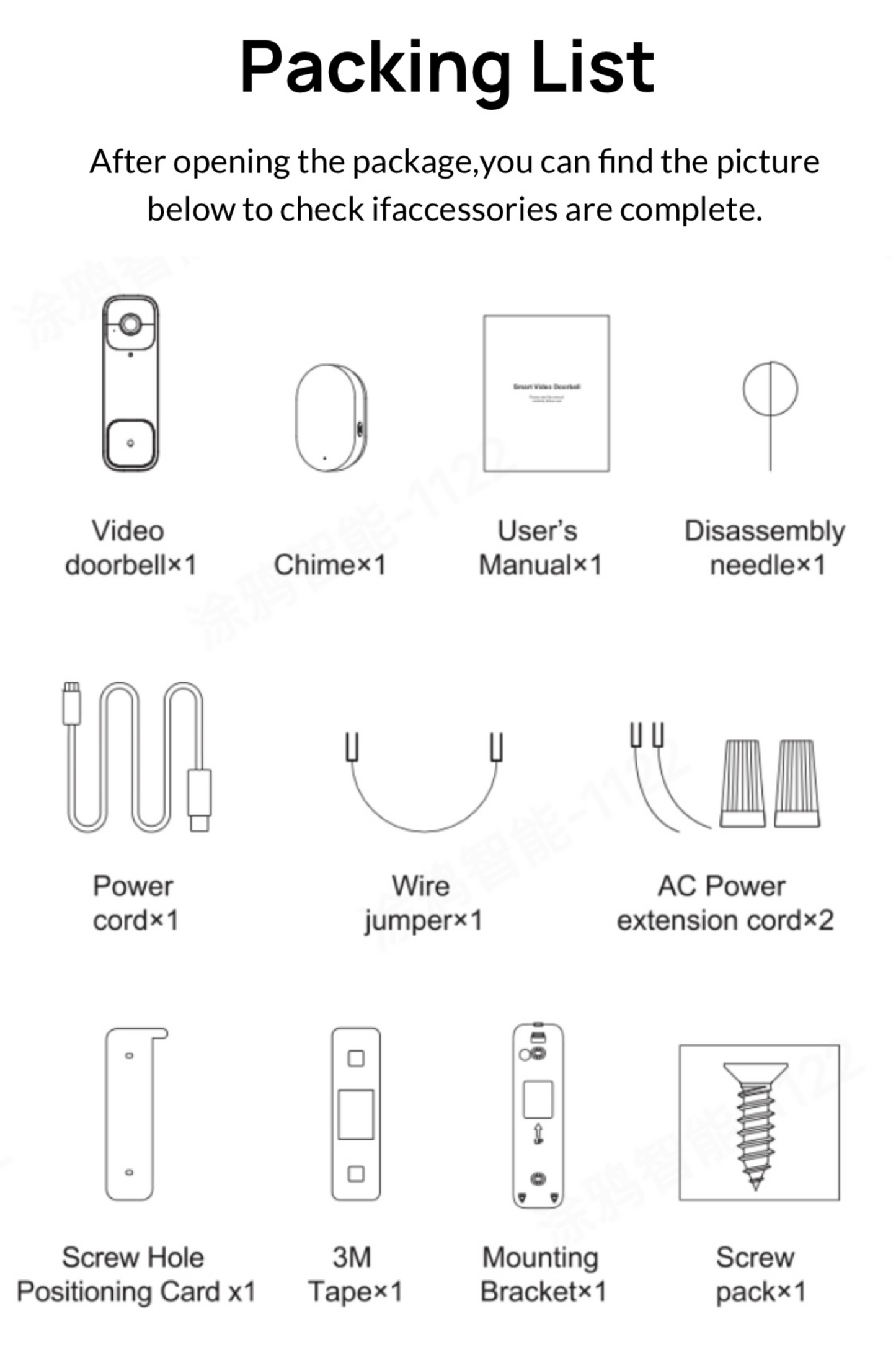
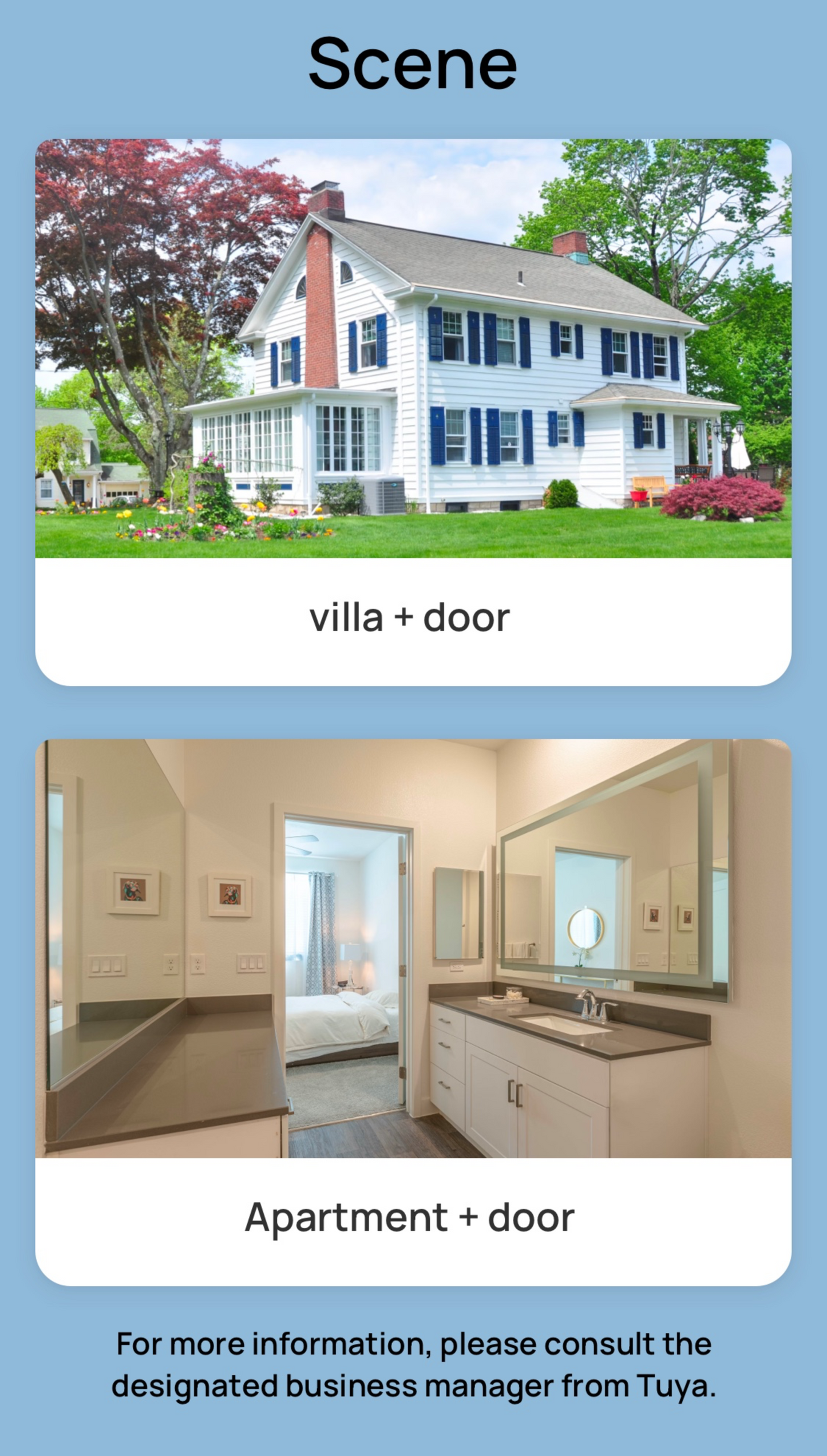

PPnest Indoor Pan & Tilt Camera A1
2K High Quality Video,360°All Round Coverage Protection. Night Vision, 2 Way Audio, Smart Human/Pet Detection.

PPnest Smart Lock L2
Smart Lock with Apple Home, Built-in WiFi Keyless Entry Door Lock with Fingerprint ID, Voice Control with Siri, Alexa, Google, Fingerprint Smart Door Lock

PPnest SolarCam P1 Pro
Solar Security Camera Outdoor Wireless, 2.4GHz WiFi Cameras for Home Surveillance with Fixed Solar Panel, Battery Powered 360°PTZ, PIR Motion Detection, 2K Color Night Vision, Human Auto Tracking
Frequently Asked Questions
-
How to download PPsmart app?
You can download the PPsmart app through any of the following 3 methods. 1.Scan the QR code 2. Search for PPsmart in Google Play and App Store. 3. For Android...
How to download PPsmart app?
You can download the PPsmart app through any of the following 3 methods. 1.Scan the QR code 2. Search for PPsmart in Google Play and App Store. 3. For Android...
-
How to upgrade to smarter security with Cam Plus?
Add Cam Plus to your Cam to unlock cloud video recording, view video anywhere anytime. Every PPsmart user gets these features: -Motion and Sound Alerts -Storage Image Only -View the...
How to upgrade to smarter security with Cam Plus?
Add Cam Plus to your Cam to unlock cloud video recording, view video anywhere anytime. Every PPsmart user gets these features: -Motion and Sound Alerts -Storage Image Only -View the...
-
How to Setup PPnest Cam ?
1.Start to setup In PPsmart app, tap Add Device in home, or tap the + plus sign on the top left then tap Add Device. 2.Turn on your device Unplug...
How to Setup PPnest Cam ?
1.Start to setup In PPsmart app, tap Add Device in home, or tap the + plus sign on the top left then tap Add Device. 2.Turn on your device Unplug...












